Play options allow for play action variety within a single play, giving players alternatives when the original play starts to go south. Virtual Repetitions allows you to add in play options at any point in your play, giving you the ultimate tool for on-the-fly play changes.
Start by drawing your play like any other. Add the number of players you desire to the court, and don’t forget to assign the ball to a player to start. You’ll notice in the top-left corner there’s an option present in the Options list. By default, plays will start with one option.
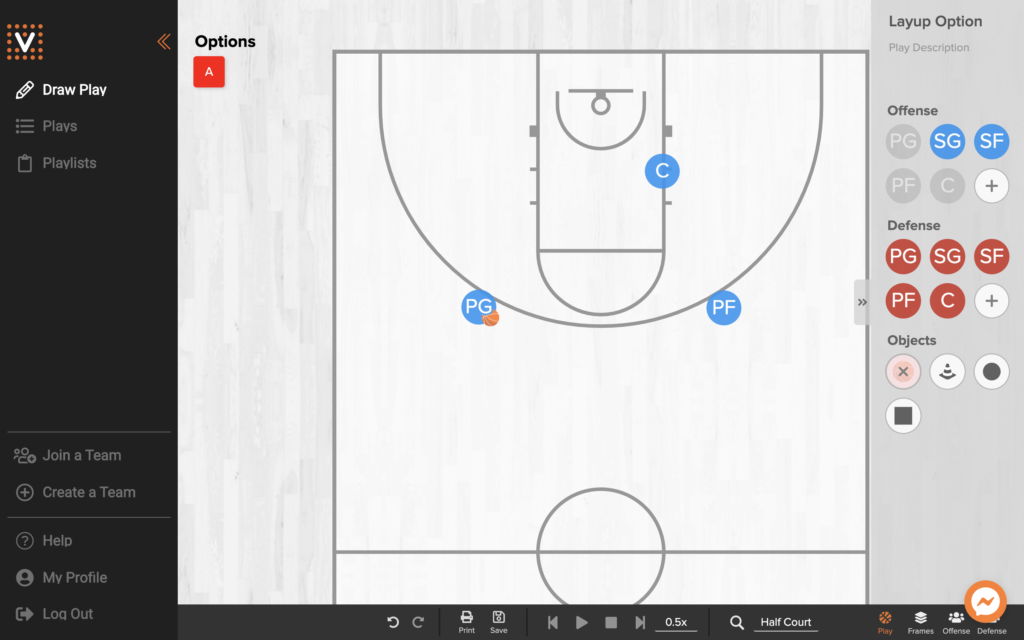
Switch to the frames tab. To start we’ll have the point guard pass to the power forward. The first frame of a play is the base, so options cannot be made off of this frame.
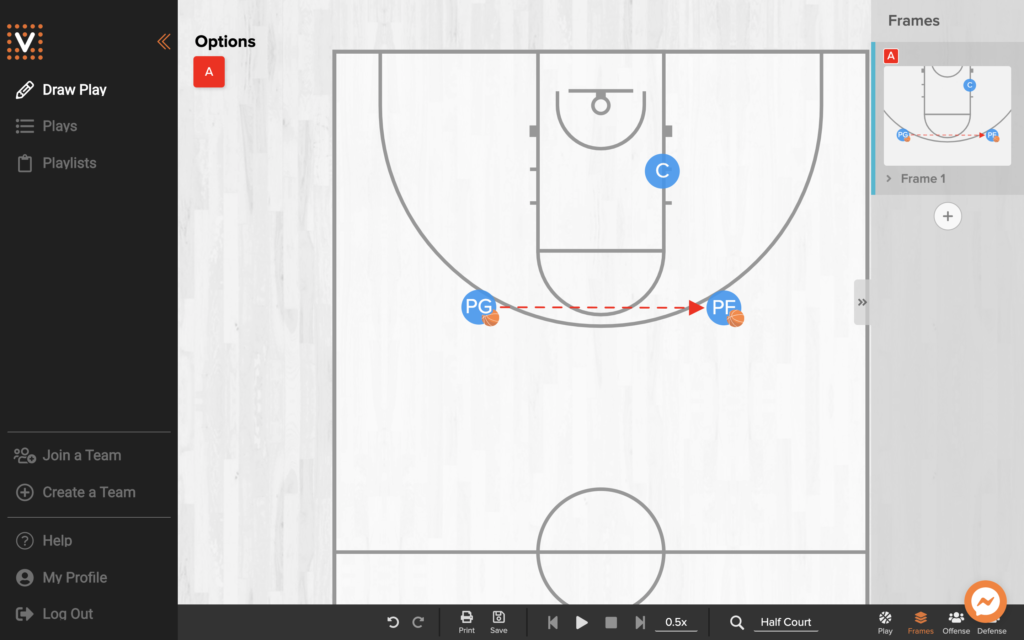
Add a new frame to the play. At this point we want to create two options. For the first option, have the power forward shoot the ball from where he stands. To add a second option, click either squared plus button in the top-left under Options or on top of the corresponding frame next to the already-present options (in this case Frame 2).
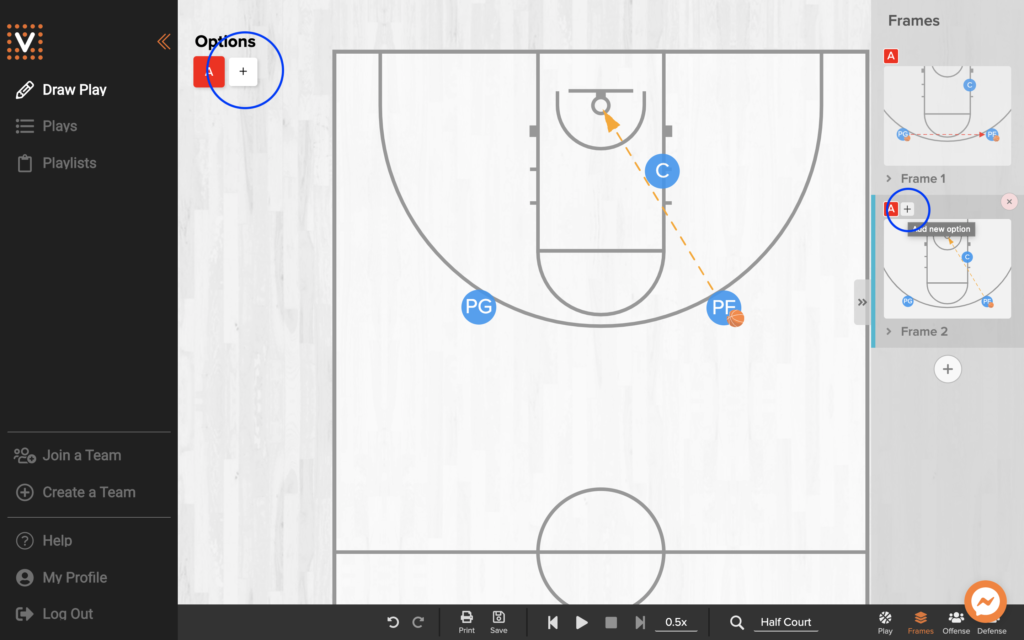
When we start creating Option B, we start where Frame 1 left off. For this option, we’ll have the center screen for the ball carrier as he drives to the basket for an easy layup.
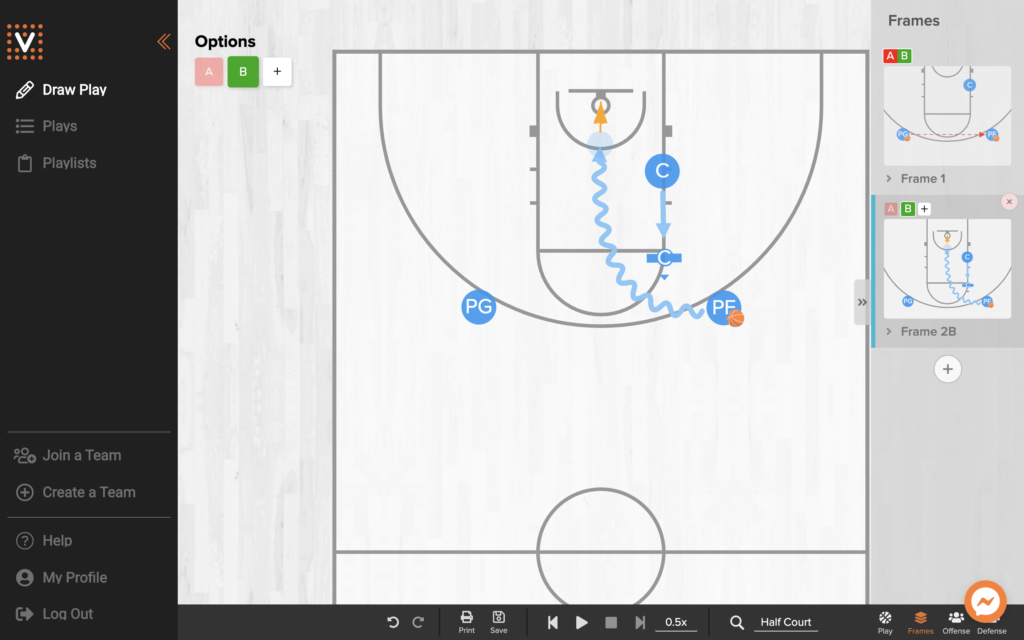
Once you save your play, you can move on to the mobile app and view your play with options on your phone or tablet. For help viewing play options on the mobile app, click here.
